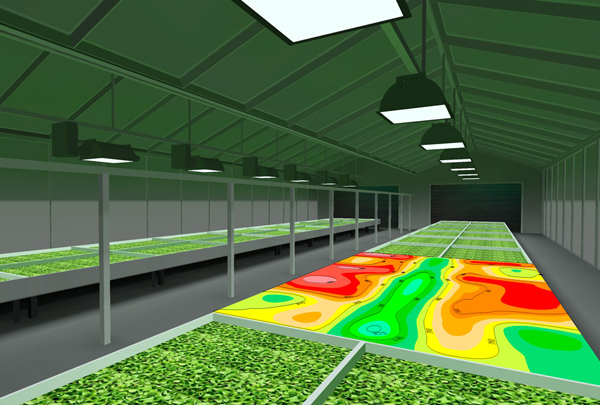Horticulture Lighting with DIALux evo
Dive into vertical farming and learn the basics of greenhouse planning
This online course focuses on a perfect workaround for Horticulture Lighting with DIALux evo. In the current topic of Vertical Farming, light planners need to know how different spectra and light intensities influence plant processes and how to calculate these respective required values with a light calculation software. You will get the necessary knowledge to plan your greenhouse project with the professional lighting design software DIALux evo. Learn a workaround with the help of an Excel tool to convert photometric values to photosynthetic values. Additional to the photometric file (.uld, .ies or .ldt) of the luminaire and the calculation in DIALux evo you also need the spectral distribution.
Price
205 EUR excl. VAT
Type
Online course
Duration
Individual time management
Language
English
Procedure
Video tutorial
Benefit from the Excel conversion table that can be downloaded in the course
Requirements
Basic knowledge of DIALux evo
Target group
Operators and planners of greenhouses, vertical farming and climate houses, lighting designers, manufacturers and all those interested in horticulture lighting
Graduation
After completion, you will have the basic knowledge of greenhouse planning with DIALux evo
Contact
Mira Lück
+49 2351 5674 411
academy(at)dialux.com
Teaching content
- Conversion of luminous flux values F [lm] into photosynthetic photon flux values PPF Fp [μmol/ s) using Excel
- DIALux evo:
- Selection and placement of luminaires
- Use of calculation surfaces
- Calculation and results overview
- Conversion of illuminance values E [lx] into photosynthetic photon flux density values PPFD [μmol/ m²/ s] using Excel
Trainer
Your benefits
The Original
Benefit from unique insider knowledge. Get direct insights and expert tips from the developers of DIALux evo.
Easy access
Our learning platform gives you easy access to course content. You can quickly download course materials so you can study efficiently.
Anywhere, anytime
Learn online, at your own pace, from wherever you want. From home or the office – uncompromised learning with total flexibility.
What is the scope of the online course?
The online course consists of a video. There are also various exercise materials. The video time is approx. 40 minutes. If you concentrate on your work, you can complete the entire course in 3 hours in a relaxed manner.
Where is the content of the online course located?
You will find the content in our virtual learning platform. You need an internet connection and an internet browser to access the content. For playing the videos we recommend headphones or a loudspeaker.
When will I get the access to the learning platform?
As soon as you book the course and complete payment directly online, you will get the access to our learning platform automatically within a few minutes to the participant's e-mail address. If you wish to pay by bank transfer, you will receive an invoice from us by e-mail during our working hours. As soon as we receive the payment, you will receive the access data.
I have paid but I have not received my access data. What can I do?
Please check your spam folder. It may take a few minutes to send the log-in data. If there is no e-mail in your spam folder, you can alternatively request new access data at learning.dialux.com with your e-mail address under Forgot your password?
How long can I access the content?
As soon as you start the booked online course for the first time, you can access the contents for twelve months.
Do I get a certificate after participation?
Upon successful completion of the online course, you will receive a digital certificate that can be downloaded from the learning platform.